Often it has been the case, where you have an unrecognized file format on your operating system. None of the recognized programs or applications which are already installed on your system can open the file.Windows gives you the option as “open with” to open that particular file format. But you do not know which program to use to open it. The last 3 or 4 characters in a file name define the file type. This is known as the file extension. Sometimes you may not have any extension itself. How do you work it out then? How to Open Files With Unknown Extensions?
1. Standard procedure using Windows “Open With”
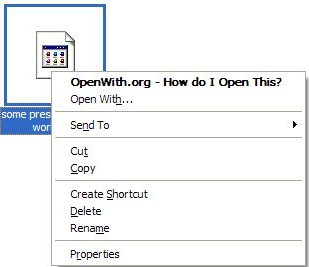
In general cases where you can identify the file extension, you can use the “open with “option. You can access this option by right clicking on the file name. Once you click on it you will get a standard set of programs, one of them which you can select to open the respective file. If you do not know which application or program to select, then you can search on the net. There is a link on the bottom of the menu, where you can access the net to find out. This is the standard procedure.
2. Wolfram Alpha
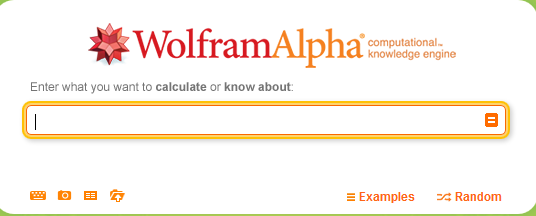
Instead of looking up on search engines, you can access the Wolfram Alpha website to find out about theextension. This site will give you all the details of the file format. Details like the file developer, the properextension, the MIME, the file along with the file signature will be displayed here.
Now all this you can use when you know the file extension. You can easily check the internet to find out. But what if you encounter files where the extension is not present or is unknown. Check out the following part to find out.
3. Know Unknown File Extensions through Signature
There is a wonderful concept known as the file signature. This reveals a lot about the file. The file signature contains details like the file type etc. There are applications which help you find the file signature. Once you have obtained the file signature you can easily find out the file extension and type of the respective file. One such common and most used application is TrlD File Identifier.
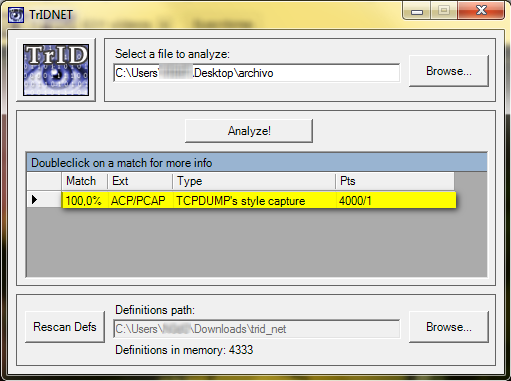
Once you have downloaded and installed the program, click to open it. You can then paste or type the location of the concerned file. Click on Analyze option. You will get all the associated file types and signatures. To load the file signatures, click on Rescan Def’s option.
Conclusion
This article has provided you with information about how to find out file extensions and know more about them. Now that you have read the article, you mush have learned how to open files with unknown extensionsyou can now handle all those exceptional file formats which seem like a question mark on the screen. You can use the net wisely to find out about unknown extensions. Use simple search engines like Google or use specific websites like Wolfram Alpha.


 Thursday, July 05, 2012
Thursday, July 05, 2012
 Unknown
Unknown

0 comments:
Post a Comment