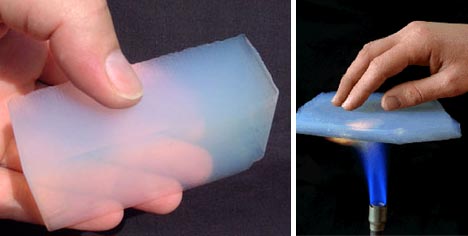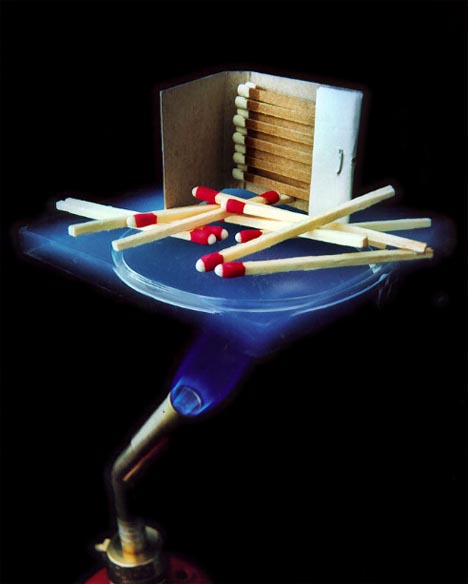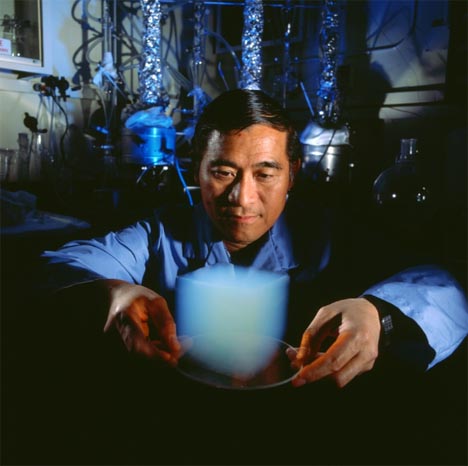This article will attempt to help you get the most out of your laptop battery life with 8 tips on how to get more juice from your laptop.
Turn off Bluetooth and WiFi
Turning off your WiFi and Bluetooth will not save you much power, but every little bit counts so please consider doing this if you are not connected to a Wireless Network.
Use Hibernate Instead of Stanby
Many users tend to make use of the stand by option too often than they do with hibernate. While your laptop is in standby, it still uses your battery power, and since preserving as much as we can is key here, hibernation, which also saves your work and resumes back to how things were, is the best option to use.
Use Advance Power Options
The advance battery option is not there to take up space and look pretty, it is one of the most useful options and you should take full advantage of it.
Disable Unneeded Programs
Another problem why your laptop battery life is kicking the bucket early in the day is because you have too many programs starting up. You need to disable those that you do not want.
Defragment Your Hard Disk Drive
Less hard drive activity means less battery power consumption. If your drive is not regularly defragmented, your drive activity will be more frequent, which in turn drains your battery.
Keep Temperature Down
Let’s face it, we don’t clean our laptop air vents, all we do is give it a blow from time to time. Cleaning the air vents properly allows air to move more freely, this in the end doesn’t stress the hardware. Less stress, more battery. It’s kind of like a human being, less stress, longer life.
Refrain From Multitasking
If you want to preserve power, you might want to stick to one thing at a time. Having multiple opened programs running in the background, while you are listening to your favorite Foo Fighters track, is a sure battery drainer.
Use Hard Disk Drive Instead Of A CD/DVD Drive
Do you know what is more power hungry than a hard drive? CD drives. Make no mistake; your CD/DVD drive uses considerably more power when compared to a hard drive.


 Thursday, July 26, 2012
Thursday, July 26, 2012
 Unknown
Unknown























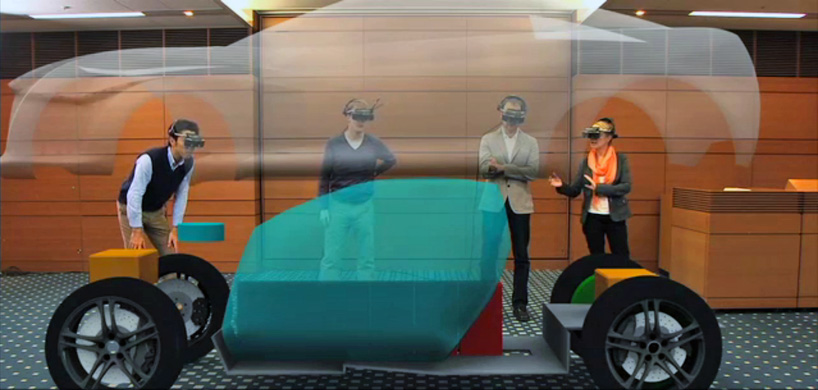



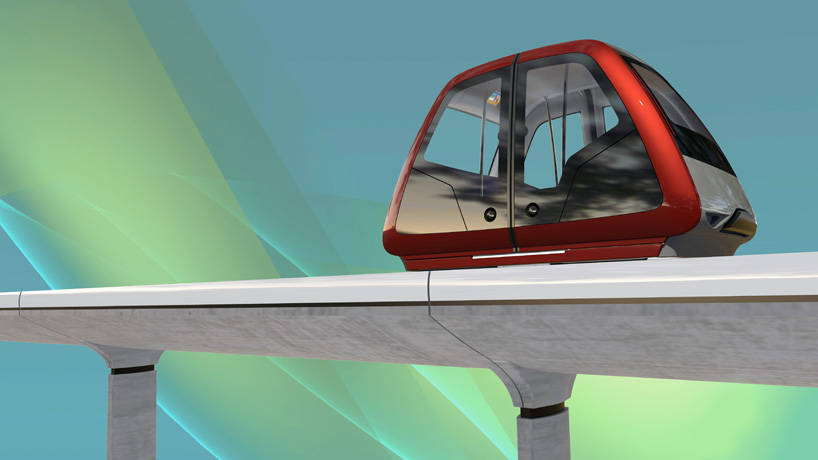
















 3/4 rear left view
3/4 rear left view