I have a great feeling of sympathy for those computer users who suffers common problems and spends hundreds of dollars to get rid of these problems.
Yeah, there is no other practical solution other than calling an expert. But, up-to a great extent these problems can be solved on your own. Just some expert advice or tutorial is needed.
Keeping all this in mind I am back with some of the best troubleshooting sites. Here’s a list of some very useful self-help or free support websites. Have a look…
1. Solutions of Common Windows Problems for free:
This site offers very precise solutions to very common windows problems.Tips and tricks are in arranged manner. Must try for you if you are not a raw beginner.
2. Great site for Windows Resource:
The About Windows Guide is one of the best site for windows troubleshooting platform. Tips, tricks, troubleshooting and more is available. Oriented to end-users rather than tech-heads.
3. Tech support sites for free:
Both of the following sites are free and worth using. But,being frank if you are experienced, click on tech-tips and if you are a initial-buddy switch to the other option.
4. Computer help for free:
Online resources, a actively working forum and a free e-mail response is provided by this site. The site is named quite aptly.
5. Site for Excel help:
All the Excel related problems may solved out here.The forum is quite busy. But the forum-mates are really helping.
6. Free Outlook Help:
If you want any help over the Outlook related issues,hit the site given below.The text is very well written.
7. Fixation of corrupted files in MS office:
Got a file corrupted in MS office? Tried the built-in filter for raw text recovery and got nothing? click on this “specially for you” website.
8. File Extensions in tabulated form:
Got any unknown file format file in your PC? Want to know its source?Come here.
9. Modem related issues:
Completely non-irritating stuff wishers should click on this link. Great stuff for modem related queries.
10. Start-Up Applications Unplugged:
Isn’t it time consuming as well as energy wasting job to arrange your windows start-up list. Even it is quite typical to differentiate between important and not so important start up objects. Hit on the following link to have a full knowledge about the start-up list.
11. Download Missing DLLs:
At least once,you must have experienced “missing DLL”,error message while surfing your PC. This site may help you to fix this issue.
12. Server Locator:
This website is providing you the facility to type the IP address or URL of any server in order to find the location of that server. It also provides you free tools that allows your website to get modified according to the geographical location of the server.
13. Temporary email-provider:
Suffering from the pain given by irritating sites that insists you to register. Need not to worry, just write anything and then add “@mailinator.com” at the end in the asked email box.For example type,”MONI@mailinator.com”. And the best of all you can simply click on this site and collect the emails sent to that fake email id even without any password. The emails sent to this site are automatically deleted after sometime.
14. Problems regarding Wireless Networks:
Installing a wireless network must be declared as a Pain-giving task. If you had ever tried to do so, you must be aware about the problems it arises. For simplicity just visit this site. You will find some tutorials here too.
15. Track Down Windows Errors:
This site allows you to track down solutions to problems in different Windows sub-systems. The organization of the site is odd but quite effective. It has about 400 topics arranged alphabetically. However, some of the topics are general, such as “Shutdown problems”, while others are very specific, such as “sh31w32.dll.” Once you select a topic, you’ll be shown a variety of resources ranging from Microsoft Knowledge base links to simple fix-it guides. Overall, an excellent trouble-shooting resource.
16. How to Fix Your Printer Yourself:
Why to pay for simple printer troubles? Just click here and fix your printer on your own without much trouble.
17. Internet as a medium for sending files:
Three options are discussed here for sending files over the internet. Even large files are possible to be sent.
18. HFS Personal Fileserver
The best option if you need big files to be downloaded or transmitted over net. For this you will simply need a mini server on your PC. Now,give your IP address to others, so that they can download the large files whenever they want. But don’t forget to keep your PC on. Probably, the slow speed will be a query here, but that hardly matters.
This is a good HFS tutorial.
This is a good HFS tutorial.
19. PDF resource site, Really helpfull:
Looking for Adobe reader resources,utilities,etc.? Straight click to PDFZONE is required.
20. Beep Beeeeep Beep:
Does this sound is the only way you are communicate with your pc.What does it mean.click here to get the answer.


 Monday, October 01, 2012
Monday, October 01, 2012
 Unknown
Unknown




















0 comments:
Post a Comment